Fashion AI Videos
for Shopify
via programmatic videos that take minutes to produce


.webp)
.webp)




.webp)
.webp)




.webp)
.webp)




.webp)
.webp)


Create Videos
for Every Product
with AI Studio
Convert Views
into Sales
with Shoppable Videos
.svg)
Mad about chasing creators, models, and editors just to get one video out?
.svg)
Sick of product pages with static photos that don’t convert?
.svg)
Driving paid traffic, but not driving conversions?
Generate videos
for every product in minutes
Always on-brand, instantly shoppable and ready for PDPs, socials, and ads
Experience VideoPoint AI Studio magic with your own product
and get a branded AI-generated video of your product
Convert Video Views Into Sales and Grow Revenue
and embed them into Shopify pages with widgets
What VideoPoint Customers Say
Experience Shoppable Video Live with Your Videos and Products
to get a live demo store URL with your videos and products in shoppable video widgets
Get instant insights
With Your Growth Co-Pilot
Track Conversions,
Optimize for Revenue
With Your Growth Co-Pilot
.svg)
Let shoppers try before they buy without leaving home
slashing returns, and building confidence
.webp)
.webp)

.webp)
.webp)
.webp)
See Virtual Try-On
in Action
and watch the product on you in seconds
Save Hours
on Manual Tagging
.webp)
.webp)
Questions people ask
before they hit “Start Free”
Getting Started
VideoPoint is a shoppable video platform that helps DTC brands increase conversions by turning Instagram Reels and UGC into shoppable video widgets for Shopify store pages.
Install the Shopify app, connect Instagram or upload videos, and tag products in videos, or let AI do it automatically. Then, embed shoppable video widgets on your store pages to engage visitors and increase conversions by selling through video. Track conversions, revenue and content performance in the dashboard.
The sale happens on your Shopify store, and we track four types of purchase scenarios:
- Basic: The customer doesn’t watch the video and makes a purchase directly.
- In-Video: The customer watches the video and purchases through the VideoPoint widget.
- Post-Video: The customer watches the video and buys the same product that was tagged in the video, but through the usual store navigation (e.g., Shopify product page).
- Influenced: The customer watches the video and purchases a different product that was tagged in the video.
Each scenario is tracked to measure VideoPoint’s impact on conversions and revenue.
DTC brands on Shopify, especially in Fashion, Apparel, Supplements, Beauty, and Personal Care, looking to drive more sales with video commerce.
Features & Performance
Yes—because that’s how the internet works. Any added content, especially videos, means more data to load. Vendors claiming "zero impact" are misleading you—you can’t download more data at the same speed as less data.
That said, we optimize VideoPoint’s widgets for speed, keeping impact minimal. The actual effect depends on the speed test method, your site setup, and other factors.
To keep things transparent, all paid plans include a website speed test so you can measure the real-world impact.
By Source: you can use videos directly from Instagram Reels (including those where your account is a collaborator or mentioned), manually uploaded TikTok videos, or any videos you upload yourself—whether from influencers, creators, or your brand.
By Content Type: testimonials, product usage demos, reviews, behind-the-scenes footage, before/after transformations, user-generated content (UGC), and creator-made videos. Whatever engages your audience, you can make it shoppable.
You can add carousel or story-style widgets to product pages, collections, homepages.
You can also create Video Pages to route users into full screen shoppable video experience instead of a static webpage.
VideoPoint’s AI detects products in your videos and automatically tags them, making the videos instantly shoppable. You can also manually refine tags.
Results & ROI
With Done-for-You Setup, on average, brands see an 11%+ conversion rate uplift within 30 days of using VideoPoint
Done-For-You Setup is our hands-on implementation service where our team helps you maximize performance by:
- Optimizing Widget Placement: We strategically position video widgets across different pages and locations to drive the best engagement and conversions.
- Composing Videos into Widgets: We help you structure and arrange videos into the right widgets for different pages to ensure maximum impact.
- Website Speed Testing: We run speed tests to measure the impact of video widgets on load times and optimize settings to maintain site performance.
This setup ensures best practices are applied from the start, saving you time while increasing conversions.
Yes. VideoPoint provides a detailed analytics dashboard that tracks:
- ROI & Revenue Impact: See the overall return on investment and how much revenue your shoppable videos generate.
- Conversion Metrics: Track video conversion rates, add-to-cart actions, orders, and revenue uplift to measure the impact on sales.
- In-Video Funnel Performance: Measure how many visitors see the widgets, engage with them, watch the videos, click on product cards, add products to their cart, and complete purchases.
- Engagement & Watch Time: Get insights into visitor engagement, average watch time per engaged visitor, total time spent watching videos, and the average number of videos watched per engaged visitor.
- Video-Level Analytics: Analyze individual video performance with conversion and revenue attribution to see which videos drive the most engagement and sales.
All metrics are available in your VideoPoint dashboard, helping you optimize video performance and maximize conversions.
Pricing & Subscription
Yes! You can start with a free trial to test VideoPoint and see its impact on your store.
We offer flexible pricing plans based on your store’s size and usage.
Check our pricing page for details.
Integration & Compatibility
Yes, VideoPoint is fully compatible with the latest Shopify themes and integrates seamlessly without any coding.
For older themes, widgets can still be embedded using a custom code theme block by adding the VideoPoint widget HTML code. This ensures full functionality across all Shopify stores, regardless of theme version.
Support & Assistance
Install it from the Shopify App Store, follow the setup steps, and start adding videos.
Our support team is available via email and live chat to assist you.
Yes, you can cancel or upgrade your plan at any time directly in your Shopify account.



.svg)
.webp)
.svg)

.svg)

.webp)
.webp)

.webp)

.gif)
.gif)
.gif)
.gif)
.gif)
.gif)
.gif)
.gif)


.webp)
.webp)
.gif)
.webp)
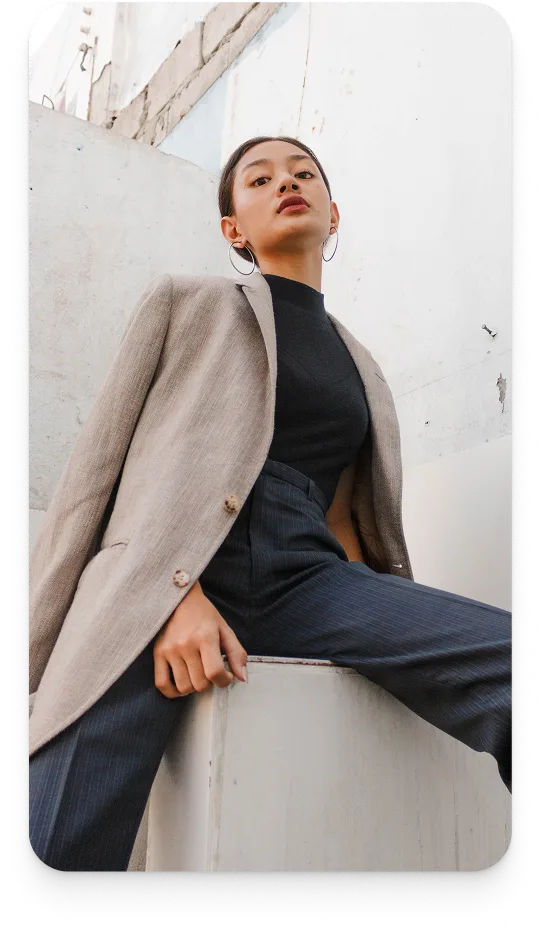

.svg)


.webp)
.webp)


.webp)